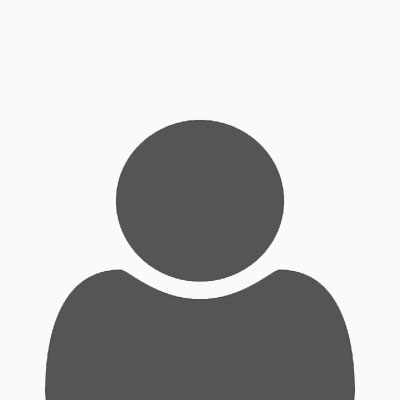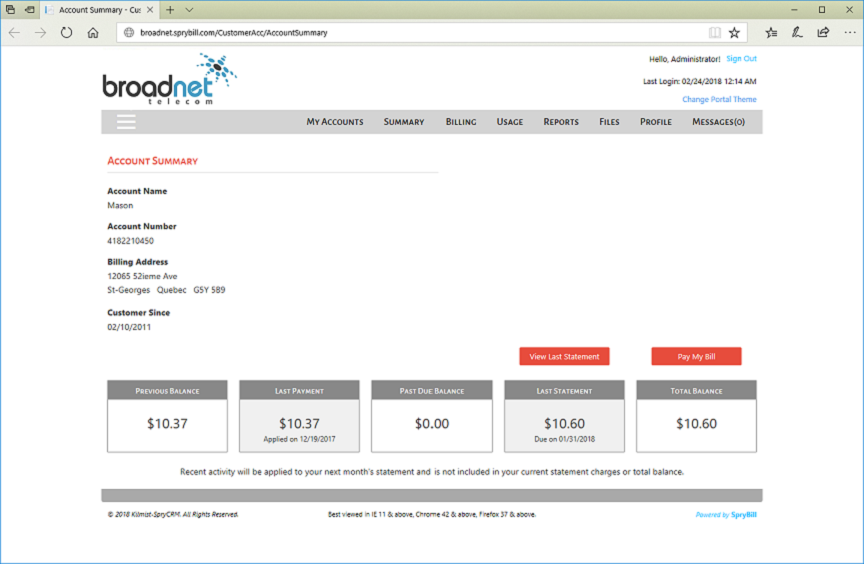Portal - CRM Features
Case Management
- Allow customers to create new cases (trouble tickets) on a variety of case types (billing issues, service outage, new products/services or general inquiries or questions).
- You can create case queues and workflow rules, for case assignment and escalation, which are applied to the cases created by customers from the customer portal. Service personnel will be notified by email or SMS when a new case is auto-assigned to them.
- Allow customers to track the status of all pending tickets and review the resolution of all recent tickets that were successfully resolved.
- Notify customers via email or SMS about case status changes.
- Simply better customer support, timely resolution of issues, and improved customer retention.
FAQs
-
Provide easy access to items like these:
- Resolution to recurring issues.
- Precautions to avoid known pitfalls.
- General introductory information to products and services.
- Link FAQ items to other related FAQ items – making it easier for your customers to traverse and find answers.
- Attach relevant files (images, guides or brochures) to FAQ items and make them available for download from the customer portal.
- Use cases submitted by your customers to generate FAQ content.
- Reduce support costs, increase customer empowerment, and satisfaction by providing easily digestible information.
Articles & Knowledge Base
-
Publish informative articles on a variety of subjects:
- How-to guides.
- New product & service info – marketing up-sell.
- Best practices on how to use products.
- Link articles to other related articles – making it easier for your customers to traverse and find relevant info.
- Attach downloadable files (guides or brochures) to articles and make them available offline.
-
Leverage the availability of an online knowledge base to -
- Reduce your support costs.
- Maximize up-sell and cross-sell opportunities.
- Increase your customers’ satisfaction.
Marketing Messages
- Deliver targeted marketing messages to select customers. Messages can be displayed on the landing page when your customers login.
- Portal messaging can also be leveraged to deliver non-critical messages related to customer accounts.
- Track read status of delivered messages.
- Auto-expire messages by setting an effective date for each message.