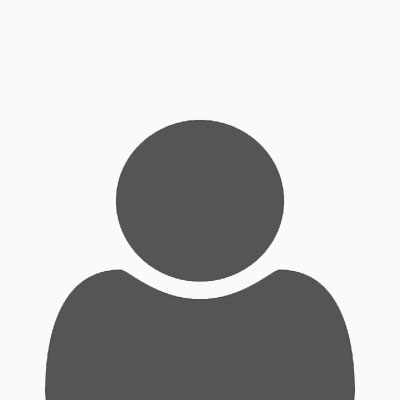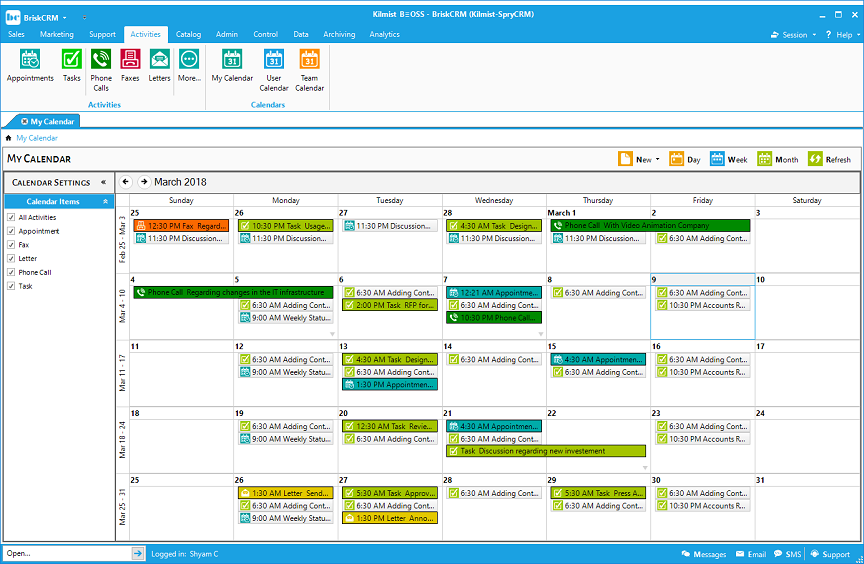Collaboration
Appointments
Never miss an appointment or a client engagement. Create and use appointments in BriskCRM to keep track of all your commitments. Have your appointments show up in your calendar. Receive notifications of impending appointments via email and SMS. Use BriskCRM as your personal assistant that keeps you on track to meet all your daily goals.
Tasks
Create and manage your projects using tasks in BriskCRM. Assign tasks to yourself or your team and track progress. Set yourself up to receive notifications when task status changes and be on top of task progress. Access all task information including emails and SMS messages sent or received from task detail screen. Have your tasks show up in your personal calendar and have reminders sent to you. Use BriskCRM and manage your projects efficiently.
Phone Calls
Phone calls are an important tool for sales and service teams. BriskCRM allows you to not only schedule phone calls with leads, contacts, customers or your team members, it also allows you to store the summary info covered by the phone call for future reference for you or your team. Scheduled phone calls will be displayed in your personal calendar and reminders will be sent via email and SMS.
Calendar
Track all of your appointments, tasks and phone calls using your personal calendar. Mark calendar items as personal or public and share your calendar with your team. Access your team members' calendars in order to coordinate with them. Use team calendar to setup meetings for multiple team members simultaneously. Have your team collaborate and function efficiently.