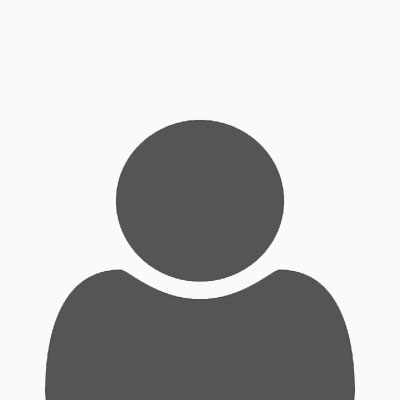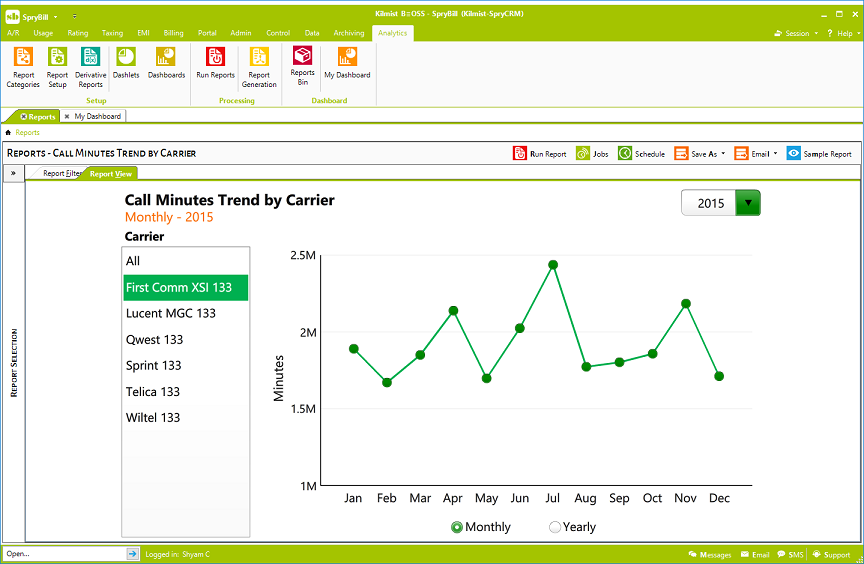Usage/CDR Rating
Create and manage an unlimited number of rules based Rate Plans. Clone existing plans to create new ones. Schedule rate changes in advance. Assign rate plans to customers and override for any service line (ANI) of the customer. We provode the capability to rate various usage types - traditional telephony (wholesale & retail), IP, Cable, Wireless, VOIP, Internet of Things (IOT) and Over-The-Top (OTT) traffic.
Highly Configurable
SpryBill rating infrastructure is highly configurable to meet any rating need. For example, you can create rate plans that rate calls based on any combination of following.
- Flat rate
- Calendar/Date (holiday rates)
- Day of week (Weekday vs. Weekend)
- Tiered rates – different rates based on call and duration volume
- Time of day (peak/off-peak)
- Carrier Type
- Carrier
- NPA (Area code)
- NXX
- Extension (last 4 digits of NANP)
- Block
- Band
- State
- Location Code (AKA, CAN, CAR, HAW, INT. MEX & USA)
- Place
- OCN
- LATA
- Trunk group
- Inbound/Outbound/Toll Free
- Local/Domestic (long distance)/International
- CIC (Carrier Identification Code)
- Country Code
- City Code
- Dial Code (dialed number)
- Exchange Type (Inter-State, Intra-State, Inter-LATA, Intra-LATA etc.)
- Distance (Legacy)
- User defined call types
- User defined call dispositions (custom properties)
Surcharges
Surcharges can be added on to calls that satisfy selected criteria. Specify surcharges using the same infrastructure that you use for rating. Rate plans support computation of multiple rates on a single CDR. You can choose to aggregate multiple computed rates for billing. Surcharges can be tagged with specific descriptions such as Connection Fee, Operator Assisted, etc.
Rollover/Group Rollover Usage
Offer Rollover or Family/Group Rollover plans to your customers.
SpryBill rate plans support zero rated (free) calls up to certain limit. You can allow your customers to rollover unused free calls from one billing period to the next with expiry date attached to them.
Setup group rollovers where minutes are shared among multiple service lines (ANI) and the unused shared minutes can also be rolled over from one billing period to the next with an upper limit set to total rolled over usage.
Call Duration Rounding
Round up call duration based on user defined rules. SpryBill rounding schemes support tiered rounding where a call can be rounded differently based on the duration of the call. For example, calls shorter than a minute can be rounded up to 60 secs and others rounded by 6 secs. You can setup unlimited tiers for rounding duration.
Rate Rounding
SpryBill has flexible call rate rounding to meet your needs. Round rated amount from 2 to 8 decimals. Multiple rounding methods (round up, round down, round half up or round half down) are supported to choose from. Call rate rounding can be setup globally for the entire system and overridden for any customer account or even a single service line (ANI).
Import/Export Rates
Export any rate plan to CSV format. Exported CSV format can easily be edited in spreadsheet programs like Microsoft Excel and imported back into the system. This allows you to continue to manage your rate plans using tools that you have already invested in (Excel Formulas and such) outside SpryBill.
Rate/Re-Rate/Test Rate
Leverage our robust rating engine that allows you to accurately and consistently rate calls, deactivate calls, when necessary, and rerate calls on the fly to account for changes in your business requirements.
Leverage support for multiple rates in SpryBill rate plans to setup test rates. Forecast billing impact of a desired change in rates before it is launched by running rating analysis reports that compare the rates on CDRs.
Any Usage Type (SMS, MMS, Data)
SpryBill rating engine can process records of several usage types, other than calls. Use our rating engine to process data transfer (bandwidth), storage (cloud storage), connect time (dial-up services – legacy) and messages (SMS or group messaging). Each usage type is supported by a unique set of rating parameters such as data volume or latency. Leverage this to extend your convergent services to emerging markets such as Internet of Things (IOT) and Over-The-Top (OTT) solutions.
Selective Rating
Flexible filtering capability to run rating on all calls in the system, of a particular customer, of a particular service line (ANI), of a particular call type or even a single call. You can rate calls in different time intervals to meet your customers’ needs using the filter parameters.
High Speed
SpryBill's proprietary rating algorithm not only allows incredible flexibility in setting your rating parameters, but also processes calls at a very high speed. We can rate over 2000 to 3000 calls/sec and scale horizontally using our hosted infrastructure to meet any of your performance requirements.
Automate
Automate the rating process (or entire call processing workflow) by leveraging SpryBill's Job Scheduler. You can schedule to run rating as often as you like to process procured CDRs as they become available. This allows your customers to access rated CDRs on the customer portal in near real time.