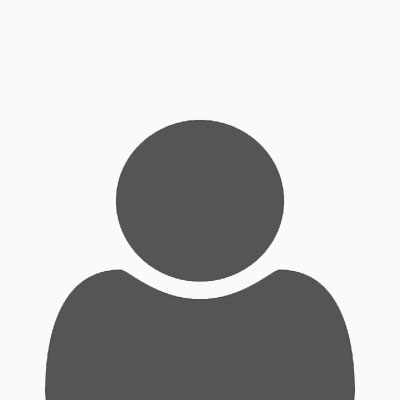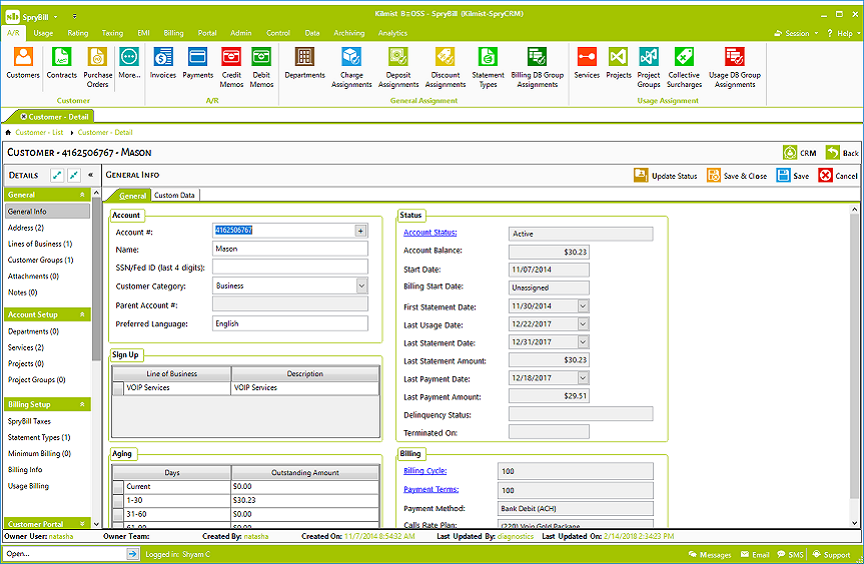Customer Info Management
Customer 360-Degree View
Get easy access to comprehensive customer data from a single vantage point. Manage every aspect of your customers’ accounts including the following:
- Account status and addresses (physical location, billing, shipping etc.)
- Contact info and communication preferences (phone numbers, email address and social media links)
- Billing info – billing cycle, payment terms, deposits, preferred payment method, auto-pay sign-up, statement preferences and tax exemptions
- Product and service subscriptions
- Promotions and discount assignments
- Transaction history – Invoices, payments, credits, debits and late fees.
- Account aging history and credit rating
- Purchase orders and contracts
- Communication history - emails & letters sent to or received from customers
- Customer portal info – logins and portal marketing messages
Complex Account Hierarchies
Create unlimited number of departments within a customer account. Link departments into unlimited levels of parent/child relationships to simulate your customers’ organization within the billing system. Override billing settings for any department. Apply volume discounts to a customer account and all of its departments. Generate separate invoices for select departments or produce a consolidated invoice for the entire customer account.
Classification & Grouping
Classify customer accounts by Category. Group customers with similar characteristics into Customer Groups. Use the customer groups to run reports or to run any of the billing processes on associated customer accounts. Create any number of customer groups to meet your needs. Add customer accounts to an unlimited number of groups.
Documents & Notes
Easily store and track all customer related documents and files (signed contracts, agreements, notices etc.). Conveniently send or resend the documents to customers right from the account page.
Keep unlimited internal notes about customer accounts. Easily share account knowledge and provide a platform to communicate account details between team members.
Custom Fields
Add custom fields of any data type (text, date, numbers, currency etc.) to customer accounts to track any additional data that might be required for your business workflow. Thoroughly validate the custom data at entry. Display the custom fields in lists and reports and use them in billing processes. Even search for customer accounts by custom fields.
Search & Export
Use our quick-search to look up customer accounts by partial account number. Use advanced search to look up customers by using any combination of over 40 customer fields – name, account number, account balance, address, city, phone, social media address, assigned product, assigned rate plan, etc. Use advance search to generate powerful custom reports listing customers matching your criteria. Export resulting customer list into CSV, XML or Microsoft Excel formats.