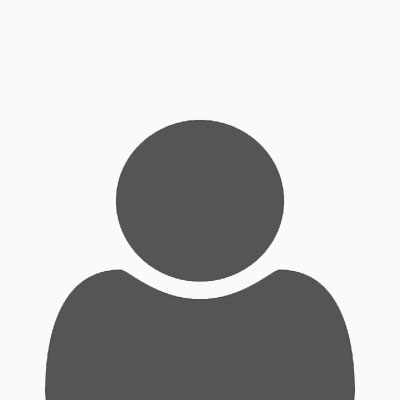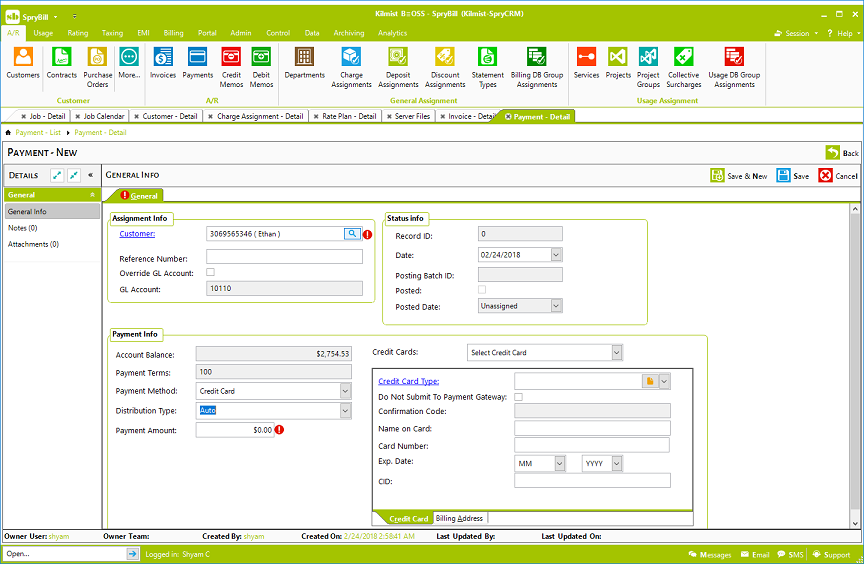Payment Management
Payment Entry & Lockboxes
Enter payments manually or import payments in bulk. Payment import can be configured for your bank’s lockbox service format. Payment entries can be tracked by personnel that entered or imported for auditing purposes. Entered payments can be posted individually or in bulk to customer accounts.
Customer Portal
Payments can also be made securely by your customers from the customer portal using credit cards or ACH. All traces of one-time credit card and ACH payment info are erased from the system as soon as the payment is submitted to the payment gateway. Regardless of method of entry, account status will immediately reflect the changed account balance.
Payment Distribution
Fully control how payments are distributed or applied to AR transactions – products, usage, late fees and deposits. Setup rules and have the system automatically do it for you. You can also override rules by manually choosing particular transactions that you would like to be paid by a specific payment. This plays an important role when your customers make partial payments and late fees have to be calculated for unpaid transactions.
Auto-Pay
Automatically apply payments to your customer accounts on recurring basis using your customers’ credit card or ACH info. Have your customers sign-up for Auto-Pay on the customer portal. Setup rules to determine when the invoices must be paid by auto-pay process (based on the invoice date and due date), how much to pay (full or partial) and what payment method to use. Auto-pay supports the use of multiple credit cards and ACH entries, with credit limits set for each. Obtain detailed reports on any errors in auto-pay processing.