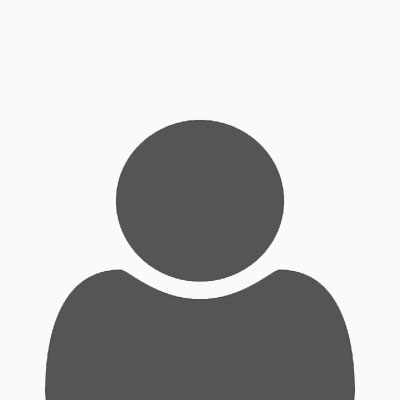Reports & Analytics
SpryBill includes a comprehensive suite of analytical reports that you can leverage to successfully manage your product catalog, preserve and grow your customer base and increase profitability. Build custom reports easily without any coding, export data from the reports and share them with the right group of people by email on a schedule of your choice. Fully control who has access to what reports and KPIs (Key Performance Indicators), fully leveraging the underlying intelligence and protecting your sensitive data at the same time.
Built-In Report Library
SpryBill includes a variety of pre-built reports that cater to all of your presentation requirements. We have you covered regardless of what your report’s focus is - data, presentation, graphical representation, interactivity or a combination.
- Visual reports generate data insights that can be a combination of text, data and graphics that can be exported to a printable PDF format.
- Freeform reports generate data-only reports that can be exported to XLS or CSV format.
- Flash reports generate interactive graphical representations that provide real time and historical insights. Flash reports can be exported to PDF format while preserving the report interactivity.
- Composite reports bundle a set of meaningful groups of reports that can be run collectively.
- Report Views are canned reports deployed in every entity list screen in the software. The report views supplement the reports deployed in the report library.
Targeted Reports
Your billing system contains a treasure trove of information about your revenue. SpryBill reports extract meaningful perspectives from this data for various teams in your organization.
- Executive Reports - We have reports that provide summaries and trends that are important for decision makers in your Executive team.
- Finance Reports - Your Finance team will greatly benefit from the reports that allow you to compare and contrast revenue by source classification and grouping.
- Billing Reports - Various reports provide info on the current billing status that is important for your Billing and Operations team to prevent revenue leaks.
- Customer Reports - SpryBill also provides a number of reports, deployed as part of SpryBill Customer Portal, that provide useful information to your customers.
Custom Reports
Reports are not limited to pre-built reports in the report library. Create custom reports in any screen that lists data using the provided advanced search parameters without writing a single line of code. Store your custom reports as “Report Views” and share it with other members of your team.
Create your own custom reports (Derivative Reports), based on pre-built reports provided in the library. Choose to keep your derivative reports private or share with your team. It is an easy way to grow your report library in meaningful ways that fit your organization.
Export & Share
Export reports to various file formats including PDF, Text (CSV), Microsoft Excel (XLS) and Microsoft Word (DOC) and access them outside the application. Download and share exported report files. You can also directly email the reports from right within the report view in one easy step – the system will run the report, export report data into the selected file format and email the files to chosen recipients without you having to jump through the hoops.
Schedule & Deliver
Schedule reports to be run in batch mode. Reports that involve massive data crunching can be run in the background while you continue to use the application. Schedule reports to be run overnight on a daily, weekly or monthly basis. Generated reports will be available in the “Report Bin”. Setup scheduled reports to be delivered automatically to your “Inbox” via email. An easy way to keep your team up-to-date is by delivering the data they need right to their Inbox.
Report Authorization
Our reports present crucial information that can help you make intelligent operational decisions. On the same note, the data presented in certain reports may not be for “all eyes” in the organization. Control access to every report in the system – either by the “User” or by the “Role” assigned to the user. Our report authorization feature allows access to reports only for approved personnel.
Report Auditing
The built-in auditing system records and tracks every user action in the system – including “Report Run”, “Report Data Export” events. Leverage auditing to improve business operations, ensure system accountability and safeguard data integrity. Detect and analyze breaches in user behavior, intentional or accidental, and swiftly respond to violations. Verify activities of strategic partners and comply with governmental regulations regarding the security and privacy of data.